Trading
Saturday, June 10th 2023
How to Connect to Your Broker in the ORATS Dashboard
How to connect to your broker, access live data, and manage trades directly through the ORATS Dashboard.
Summary
This guide explains how to connect to your broker in the ORATS Dashboard, access live data, and open and close trades directly through the platform. It covers connecting to brokerage accounts like TD Ameritrade and Tradier, switching between linked accounts, and placing trades using the Trade Builder, Option Scanner, or Options Chain. The guide also explains how to place trade alerts or stop-loss orders and how to close an order.
Welcome back, options traders. Today we dive into the mechanics of how to connect to your broker, access live data, and open and close trades directly through the ORATS Dashboard. This guide aims to enhance your proficiency in navigating the ORATS platform, allowing you to exploit its full potential.
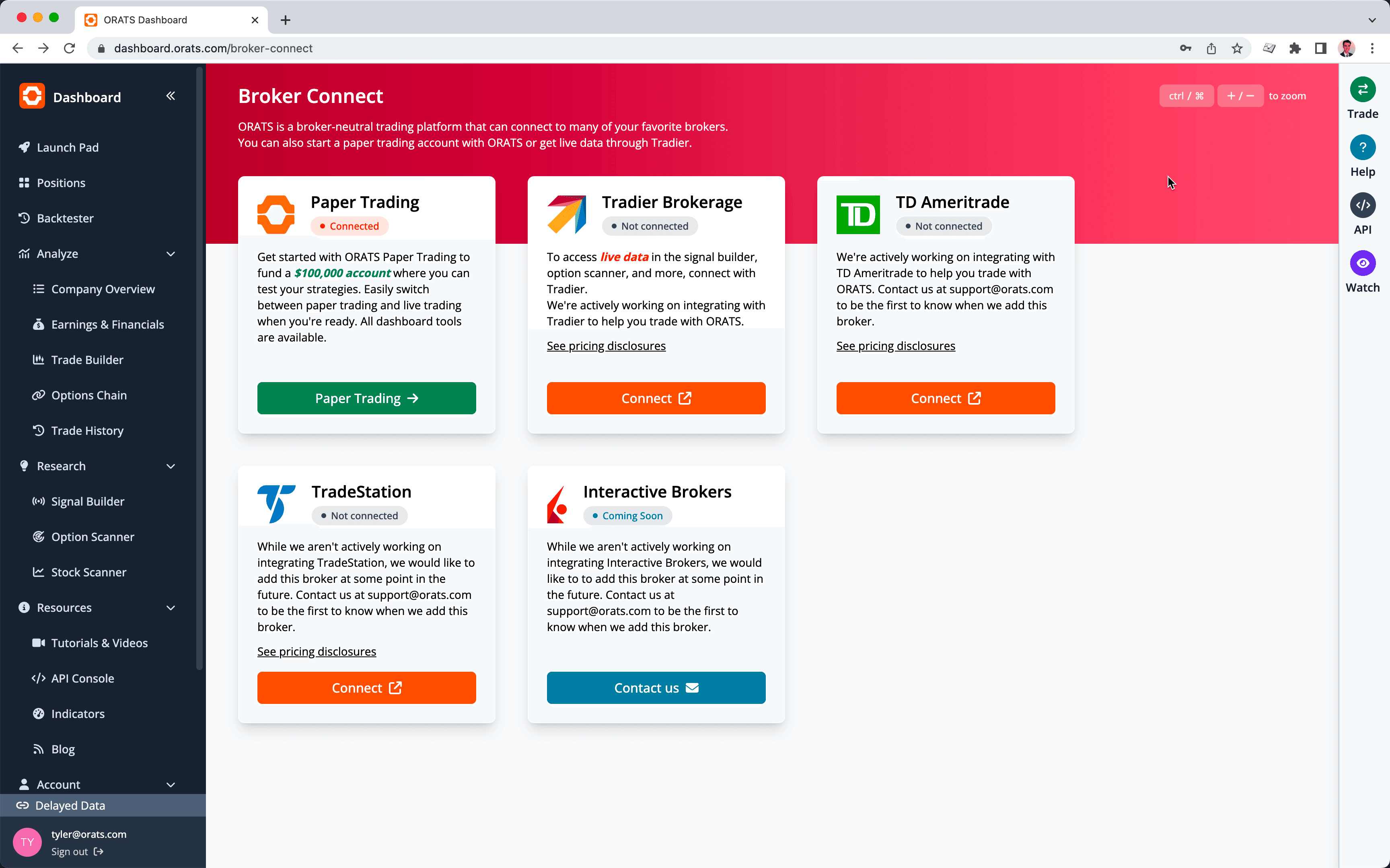
We begin with the "Broker Connect" page, the nucleus for interfacing with various brokerage houses. This includes options such as TD Ameritrade and our paper trading platform, among others.
Connecting to your brokerage account is quite straightforward. For instance, to connect to Tradier brokerage—which is crucial for accessing live data for everything on the Dashboard—simply click the respective button and enter your credentials. Approve the access, and voilà! You will be directed back to the Dashboard, now connected to your Tradier account.
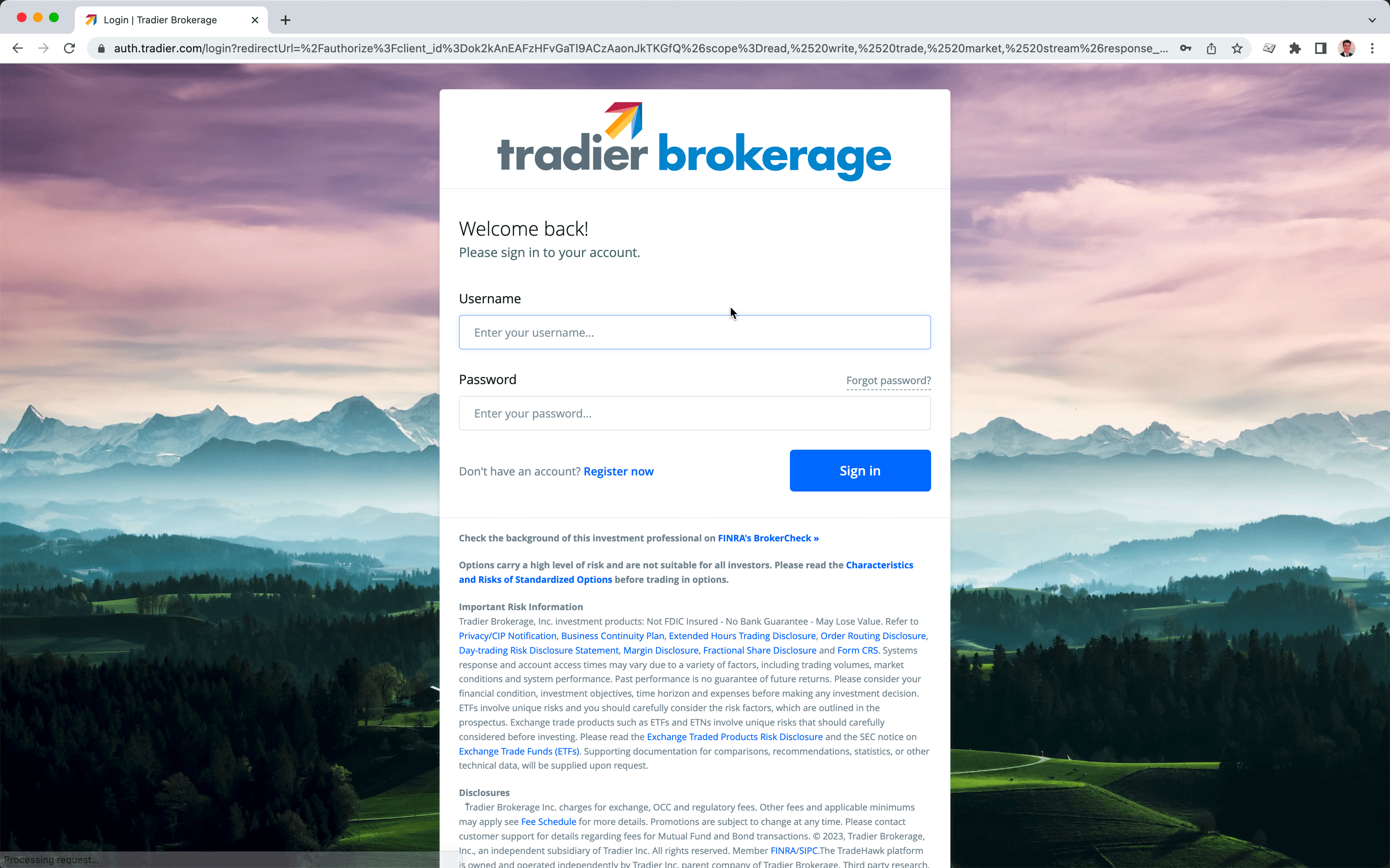
Likewise, connecting to TD Ameritrade follows the same procedure—enter your login credentials and approve the access. Upon successful authorization, you will find yourself back on the Dashboard, now connected to both your TD Ameritrade account and any other brokerage accounts you had connected earlier. Disconnecting is equally simple—just click the disconnect button.
Moving on to the "Positions" page, you will notice an account dropdown. By default, it is set to the paper trading platform, but you can easily switch between your linked accounts. For example, selecting TD Ameritrade will load and display all your current positions in that account.
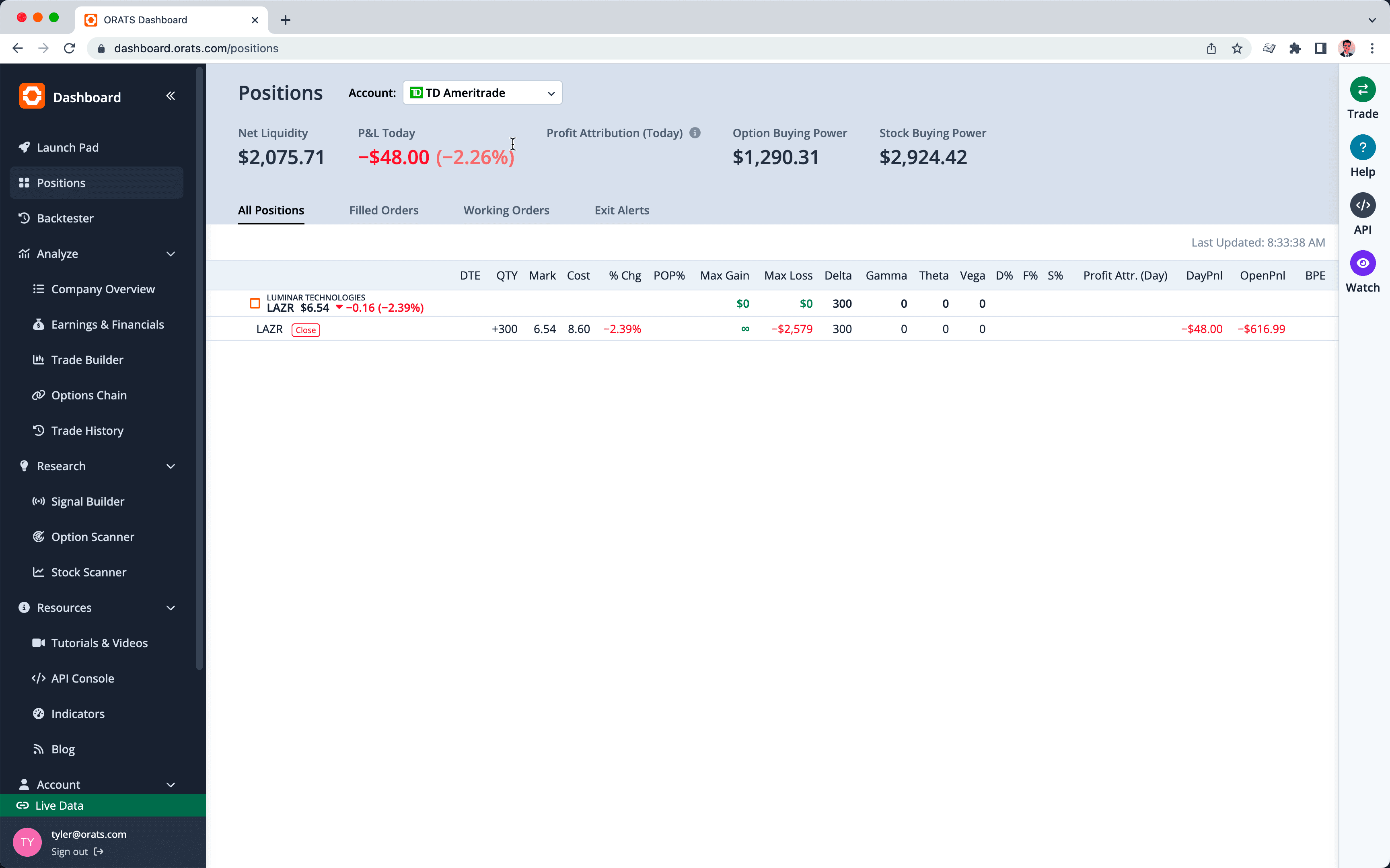
In the ORATS Dashboard, you have three options to open a position: through the Trade Builder, Option Scanner, or the Options Chain. Let's consider an example where you want to place a trade using the Option Scanner.
Here, you can search for symbols or import stock scans. By clicking the trade icon, a trade sidebar will open, where you can input your trade details. Assuming you have selected your TD Ameritrade account in the "Positions" tab, your order will be sent to that account.
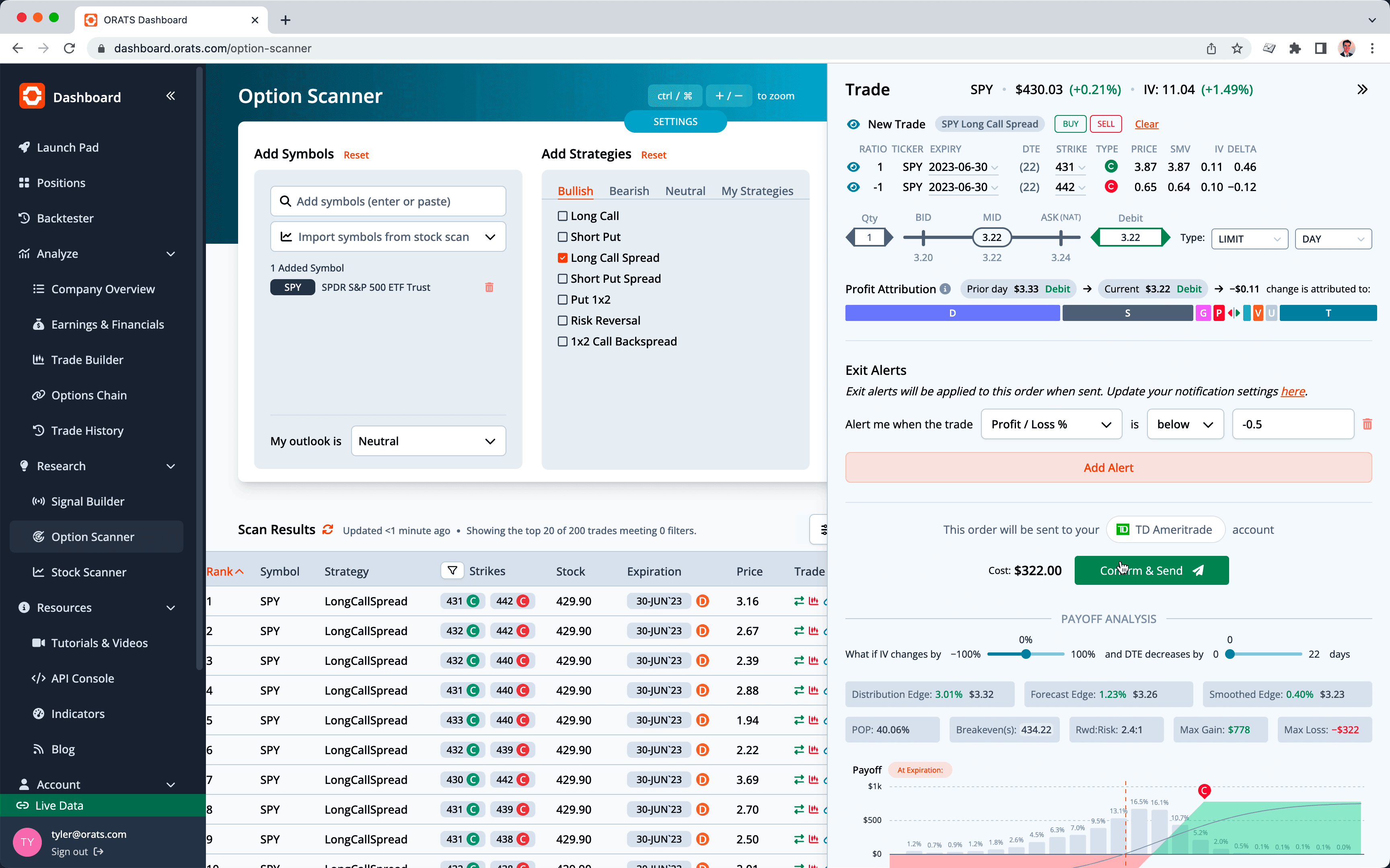
The ORATS Dashboard also allows you to place trade alerts or stop-loss orders. For example, if you want a stop-loss of 50%, you would set the trade profit and loss percentage to below -0.5. Once you are happy with the order, review the details, confirm and send it. You should see it in your working orders, and it will get executed when the condition is met.
Closing an order is also simple. You can view all your open positions and select the trade you want to close by checking its box. This will open the trade sidebar with further options. Clicking the "Close All" button will provide you with price details, and you can choose a Limit or Market order type and set the execution time.
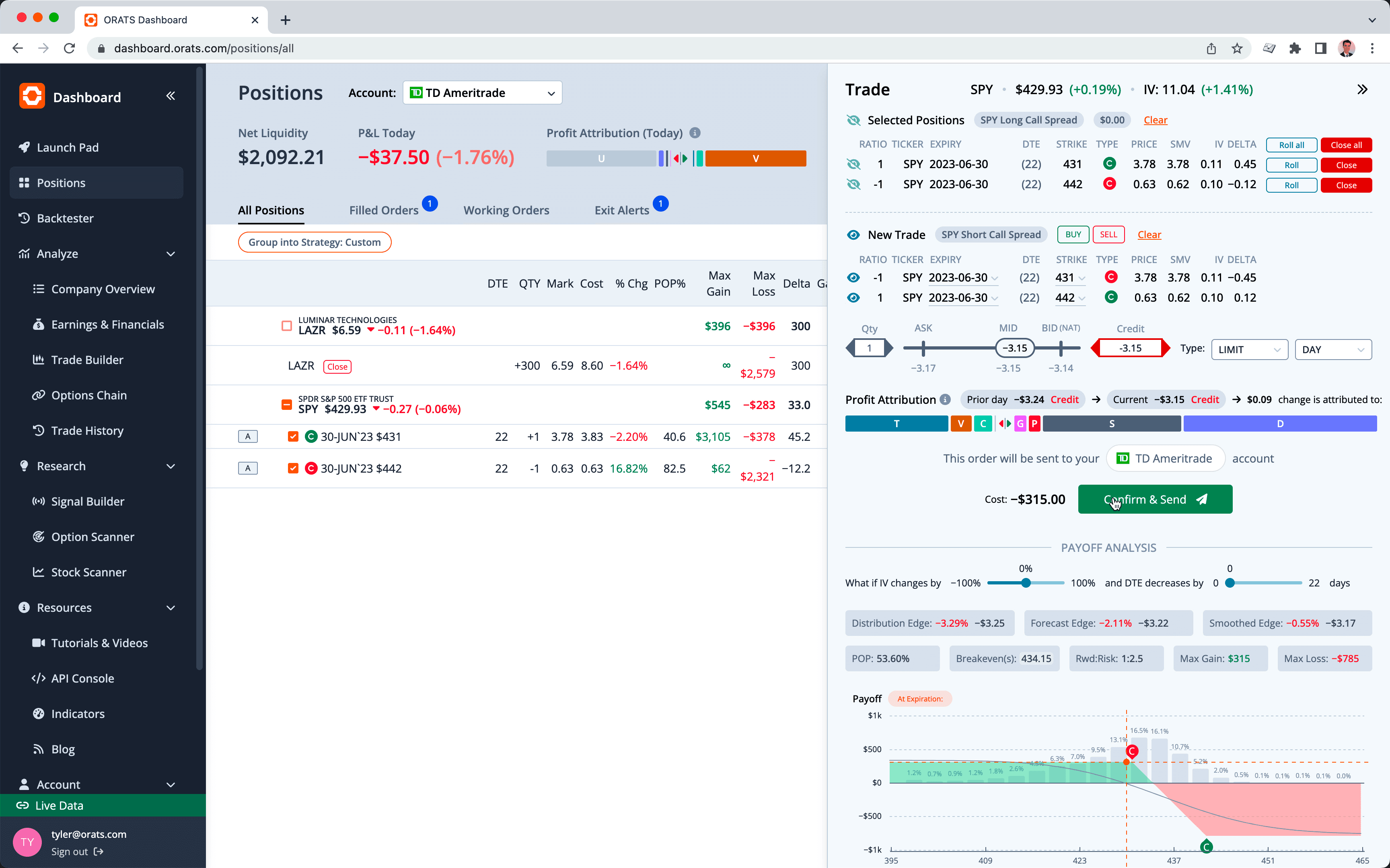
Review the trade details one last time, ensuring it aligns with your TD Ameritrade account (or whichever account you're using), confirm and send it. You will see it in your working orders, and receive an alert once it's filled.
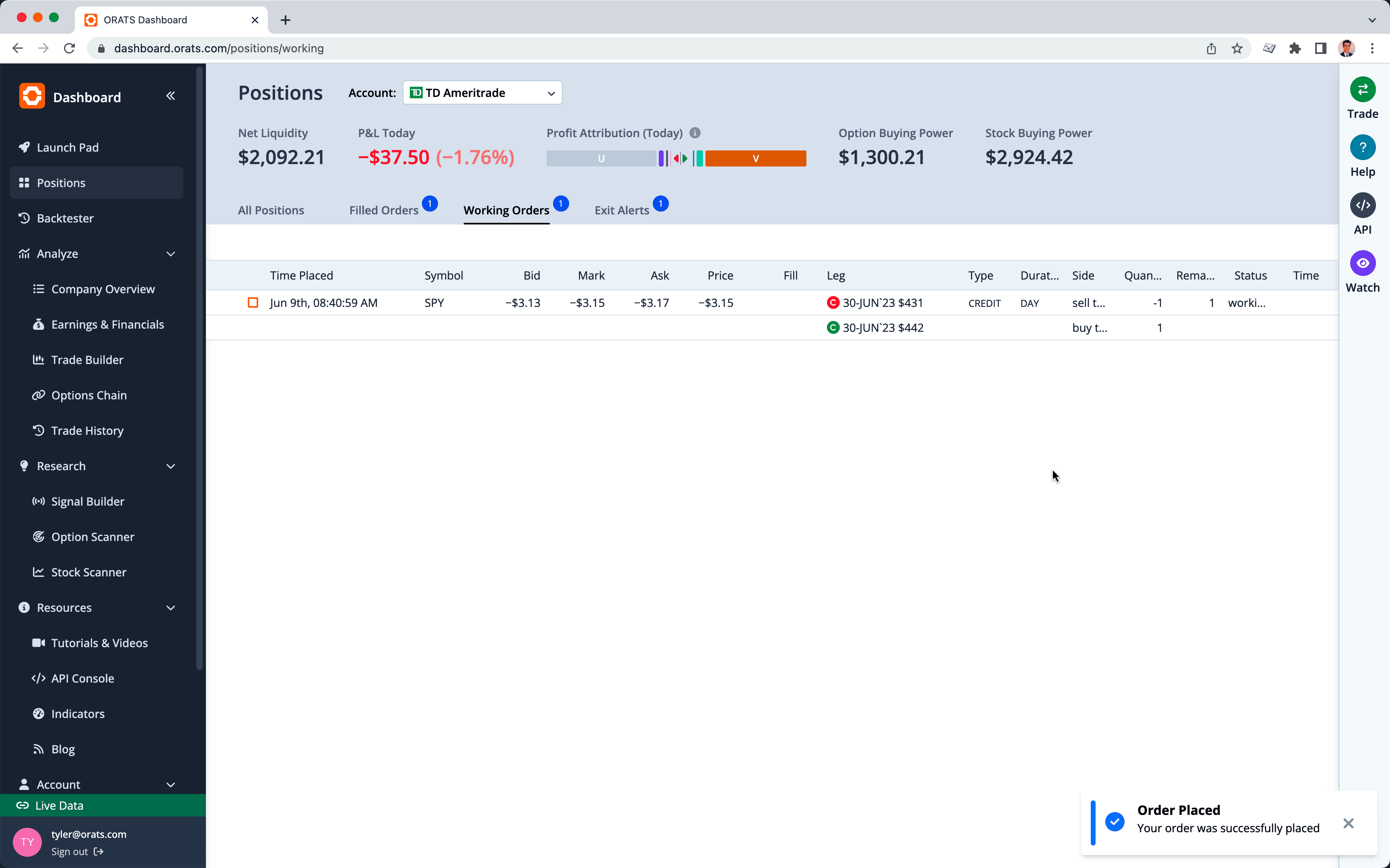
That covers the essentials of how to connect to your broker and manage trades through the ORATS Dashboard. Should you have any questions or require further assistance, please reach out to our team at support@orats.com.
Happy trading!
Disclaimer:
The opinions and ideas presented herein are for informational and educational purposes only and should not be construed to represent trading or investment advice tailored to your investment objectives. You should not rely solely on any content herein and we strongly encourage you to discuss any trades or investments with your broker or investment adviser, prior to execution. None of the information contained herein constitutes a recommendation that any particular security, portfolio, transaction, or investment strategy is suitable for any specific person. Option trading and investing involves risk and is not suitable for all investors.
All opinions are based upon information and systems considered reliable, but we do not warrant the completeness or accuracy, and such information should not be relied upon as such. We are under no obligation to update or correct any information herein. All statements and opinions are subject to change without notice.
Past performance is not indicative of future results. We do not, will not and cannot guarantee any specific outcome or profit. All traders and investors must be aware of the real risk of loss in following any strategy or investment discussed herein.
Owners, employees, directors, shareholders, officers, agents or representatives of ORATS may have interests or positions in securities of any company profiled herein. Specifically, such individuals or entities may buy or sell positions, and may or may not follow the information provided herein. Some or all of the positions may have been acquired prior to the publication of such information, and such positions may increase or decrease at any time. Any opinions expressed and/or information are statements of judgment as of the date of publication only.
Day trading, short term trading, options trading, and futures trading are extremely risky undertakings. They generally are not appropriate for someone with limited capital, little or no trading experience, and/ or a low tolerance for risk. Never execute a trade unless you can afford to and are prepared to lose your entire investment. In addition, certain trades may result in a loss greater than your entire investment. Always perform your own due diligence and, as appropriate, make informed decisions with the help of a licensed financial professional.
Commissions, fees and other costs associated with investing or trading may vary from broker to broker. All investors and traders are advised to speak with their stock broker or investment adviser about these costs. Be aware that certain trades that may be profitable for some may not be profitable for others, after taking into account these costs. In certain markets, investors and traders may not always be able to buy or sell a position at the price discussed, and consequently not be able to take advantage of certain trades discussed herein.
Be sure to read the OCCs Characteristics and Risks of Standardized Options to learn more about options trading.
Related Posts



